








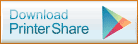
PrinterShare® for Android: download from Google Play
If you cannot download PrinterShare from Google Play, please open this site
from your phone and click here | |
With PrinterShare™ you can print directly from your phone (selected models only) to anywhere in the world including your own printer. Install our mobile software on your Android phone or iPhone through Google Play or App Store correspondingly and Have a Good Print!
Nearby Printing: We can now print to Wi-Fi Printers shared on your Local Area Network (Nearby Printers). You can print from Android phone directly to a Wi-Fi printer or the one shared by your computer Bonjour service (Mac OS X has this by default) without having to install PrinterShare computer software. You don't need to log in or sign up with the system for Nearby Printing. We support wide variety of printers. For the complete list of supported, please click here. If you don't see your printer in the list, PrinterShare will try to find the best match for you automatically, and in most cases it will print OK. If Nearby Printing does not work correctly with your printer, we recommend using Remote Printing instead described below.
For Remote Printing over the Internet, you need to either log in with your existing account or create new one of the fly, it's free. Then you need to find and select the printer you want to print to. The computer connected to the printer needs to have PrinterShare software installed, just like when you print from computer to computer using PrinterShare. If you intend to print to your own printer, we recommend you installing the computer software first, creating an account, sharing printer(s) and then using the same account on mobile device to login. This way you will see your shared printers automatically. In addition, from your mobile device you may look for printers shared by others, select one and print on it.
When printing from the phone the printout information is securely sent over the Internet through PrinterShare service to the target printer. Whenever possible, we try to optimize print data flow, for instance send it over local network if your mobile device and the printer are on the same LAN. Generally we recommend 3G or WiFi connection when printing from the phone to ensure performance. However, EDGE or any other slower connectivity will work as well.
Mobile phones and their software have various limitations when it comes to printing. PrinterShare Mobile allows printing photos, contacts, web pages, clipboard content and other objects depending on availability of such information on specific devices.